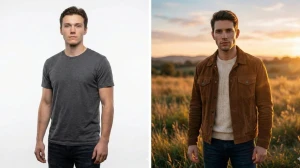Gemini AI Photo Editor Red Saree Prompts for Girls Convert Your Selfie Into A Bollywood-Style
Bollywood-style red saree photos are trending, transforming everyday selfies into dramatic, film-inspired portraits. Gemini AI’s editing tools can instantly add iconic elements like a flowing red saree, soft waves, and cinematic lighting, turning an ordinary photo into a glamorous throwback reminiscent of classic movie posters. These edits are popular on social media, bringing vintage, romantic vibes to profile pictures and reels.
Gemini AI makes it easy to convert a selfie into a Bollywood-style red saree photo using creative editing prompts. The process is simple: upload a clear portrait of yourself and use specific text instructions to guide Gemini AI to deliver a retro glamor look.
Here are the Gemini AI Photo Editor Red Saree Prompts for Girls:
Prompt 1:

Use This:
"Generate a retro, vintage-inspired image, bright yet grainy, based on the uploaded photo. The girl should wear a flawless red chiffon saree in a Pinterest style aesthetic, exuding a 90s movie baddie vibe. Her dark brown, silky hair features a small flower tucked in, with a gentle wind adding a romantic touch. She stands before an old wooden door, where deep shadows and dramatic contrasts lend a mysterious, artistic feel. Her pose should hint at her adjusting her hair, creating a moody, cinematic, and enchanting atmosphere."
Image Credits: Google Gemini AI
Prompt 2:

Use This:
"Transform this individual into a classic portrait wearing a red Banarasi saree, with a flower delicately placed in the hair. Use warm, golden lighting to create a soft, artistic glow. The backdrop should be textured yet minimal, reminiscent of an arthouse poster."
Image Credits: Google Gemini AI
Prompt 3:

Use This:
"Turn the subject into an iconic Bollywood heroine wearing a flowing red chiffon saree, with hair styled in gentle, soft waves. Set against a warm, minimalist backdrop, the scene should be bathed in glowing sunset light to create a romantic and dramatic atmosphere."
Image Credits: Google Gemini AI
Prompt 4:

Use This:
"Turn the uploaded photo into a cinematic 90s Bollywood rain sequence. The subject wears a dark red saree, drenched and glistening, with dramatic rain falling in the background. Lighting is moody and romantic, capturing monsoon nostalgia."
Image Credits: Google Gemini AI
Prompt 5:

Use This:
"A captivating young Indian woman, mid-shot, with a coy, alluring expression. Her long, dark, wavy hair cascades over one shoulder and gently across her forehead, with a few wisps artfully framing her face. She wears a rich, deep red silk saree with intricate gold brocade patterns, a traditional jasmine gajra draped elegantly over her other shoulder. Her eyes hold a classic vintage charm, enhanced by subtle, retro-inspired makeup. The lighting is soft and warm, casting a gentle shadow on the wall behind her, reminiscent of classic 1960s Bollywood photography. The overall aesthetic evokes a nostalgic, timeless elegance with a slight grain and muted color palette characteristic of retro film photography."
Image Credits: Google Gemini AI
Prompt 6:

Use This:
"4K HD realistic portrait of a stunning young Indian woman with long, dark, wavy hair cascading over her shoulders. She is wearing a translucent, elegant red saree draped over one shoulder, revealing a fitted blouse underneath. White flowers are tucked behind her right ear. She gazes slightly to her right, with a soft, serene expression. The background features a plain, warm-toned wall illuminated by a warm light source from the right, casting a distinct, soft-edged shadow of her profile and hair on the wall behind her. The overall mood is retro and artistic."
Image Credits: Google Gemini AI
Prompt 7:

Use This:
"A captivating retro-style portrait of a young Indian woman, reminiscent of 1970s aesthetics. She is adorned in a light transparent red saree with intricate gold embroidered borders, draped elegantly around her. Her long, dark, wavy hair flows naturally, with a few strands gently falling across her face, creating a soft, ethereal look. She gazes directly at the viewer with a serene and confident expression. In the background, hints of ancient Indian architecture, possibly an ornate archway or stone carvings, are softly blurred, suggesting a historical setting. A lush green bush adds a touch of nature. The scene is bathed in warm, golden hour lighting, creating a nostalgic and slightly dreamy atmosphere with subtle film grain."
Image Credits: Google Gemini AI
How to Create Gemini AI Bollywood Saree Photos?
Follow these steps to craft your own Bollywood saree masterpiece:
-
Open the Gemini AI editor on mobile or desktop (via Gemini’s Nano Banana or main image edit tool).
-
Enter editing mode and upload a clear solo selfie where your face is fully visible.
-
In the prompt area, paste or write a Bollywood-themed request. Example:
-
“Turn the subject into a classic Bollywood heroine wearing a flowing red chiffon saree, hair styled in gentle, soft waves, set against a warm, glowing sunset light for romantic and dramatic ambiance.”
-
-
Tap to generate the image; review and refine if needed with additional instructions (such as asking for a vintage poster effect or Polaroid-style border).
-
Save or share the edited photo.