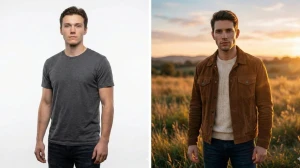Gemini AI Photo Editor Prompts for Father and Son: Transform Ordinary Photos into Studio-Quality Portraits with These 5 Prompts
Let’s face it: getting the perfect father-son photo is about as tricky as trying to catch a puppy with a cupcake. That’s where Gemini AI steps in. This app takes your everyday, often awkward snapshots and transforms them into images that look like they were taken in a high-end studio with professional lighting and a photographer who knows how to capture those genuine, effortless smiles. It’s surprisingly addictive, and the results? Let’s just say a few of mine had my aunt convinced I’d booked a photo session at a luxury hotel.
Prompt 1:

Use This:
A cinematic photo of a father and me 20-year-old son sitting together on a fallen tree trunk inside a lush green forest. Sunlight gently filters through the tall trees, casting a warm golden glow on them. The father, wearing a mustard yellow shirt and white dhoti, holds a folded paper in his hand. The son, dressed in a dark green camouflage shirt and blue jeans, sits beside him. Both father and son are facing the camera, smiling warmly, as the serene and natural atmosphere surrounds them. Keep the faces exactly the same as the uploaded photo for originality.
Image Credit: Gemini AI
Prompt 2:

Use This:
"Create a realistic portrait of a father and me standing together in front of white curtains. The father should wear glasses and a striped shirt, while the son should have a bright smile, wearing a casual t-shirt. The father’s expression should remain serious, while the son looks cheerful. Ensure the same background and lighting as in the reference image, maintaining the natural shadows and tones. Keep the faces exactly the same as the uploaded photos for originality."
Image Credit: Gemini AI
Prompt 3:

Use This:
"Create an image featuring my father and me in a traditional portrait pose. The father is seated on a carved wooden chair, wearing a crisp white shirt and a white veshti with a golden border. The son is sitting on the floor beside him, wearing a maroon shirt and dark blue jeans. The father has a mustache and a calm expression, while the son wears glasses and has a gold chain around his neck. The background is plain and softly lit. Keep the faces exactly the same as the uploaded photos for originality."
Image Credit: Gemini AI
Prompt 4:

Use This:
Create a loving portrait of me and my father without changing the faces. Change the background in homely environment with slight blur and consistent lightning, capture a cozy candid vibe between the two, like a sweet moment frozen on film.
Image Credit: Gemini AI
Prompt 5:

Use This:
Combine this photo and create memories of me and my dad that I wish I could. Dont change the faces, the photo should be natural, ordinary feel with a slight blur . ( hints -cooking in a cozy kitchen )
Image Credit: Gemini AI
How to Create a Gemini AI Photo Using a Prompt?
-
First, head to the Gemini app or website whether on mobile or desktop, whatever feels comfy and log in with your Google account. That’s the boring part done.
-
Next, upload the photo of the people you want to edit (let’s say you and your dad).
-
In the prompt box, write a clear, specific description of the look or scene you want to create. No need to be formal casual language works just fine. You can take inspiration from examples like 'studio-style' or 'retro-vibe.'
-
Click the “Generate” button, and let Gemini work its magic.
-
Check out the result. Is it amazing? Hit save! If it’s funny or a little weird, tweak your prompt and try again half the fun is seeing what comes out.
-
Download the final image and show it off, or quietly delete anything too wild (speaking from experience).